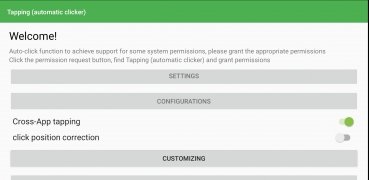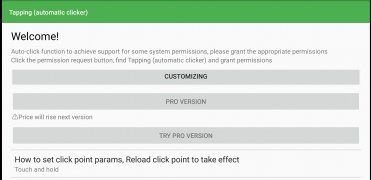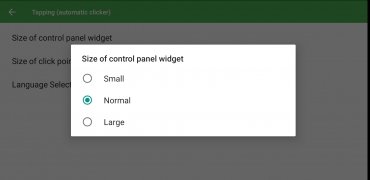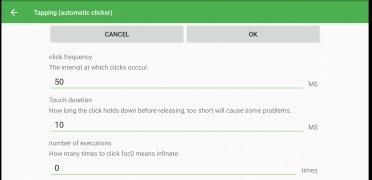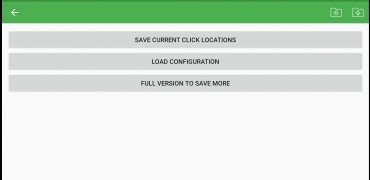Create macros that automate actions in your Free Fire matches
Free Fire is one of the most successful action games in recent times. It has millions of users and the competition is pretty fierce, which is why many players consider resorting to special cheats that allow them to advance in their matches. And one of them is Gloo Macro.
Protect yourself from enemy attacks in Free Fire
The purpose of this app is to be able to set up a kind of wall that protects you from shots fired by other players so that you will always be safe and able to destroy them from the safety of your defensive shield. The app offers a user menu featuring a simple interface for setting the parameters of our defensive wall. To do so, we will first of all have to authorize the necessary permissions required for its functioning.
But that is not the app's only function, because it also allows for the creation of other macros for Free Fire. This means the programming of things that happen when certain actions are performed, such as when there are a certain number of taps in a certain space of time. This can trigger auto-aim and auto-fire, for example, which can make us practically invincible.
Requirements and additional information:
- The installation of the app by means of the APK file requires the activation of the "Unknown sources" option within Settings>Applications.
 Elies Guzmán
Elies Guzmán
With a degree in History, and later, in Documentation, I have over a decade of experience testing and writing about apps: reviews, guides, articles, news, tricks, and more. They have been countless, especially on Android, an operating system...

Sean Mitchell